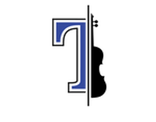Using your Computer (do this before using the mobile APP)
1. Go to: www.charmsoffice.com
2. Click Login and then Parents/Students/Members
3. Enter School Code: TaylorHSOrch
4. Then Enter Your password: Your Katy ISD number (first letter could be caps OR lowercase)
5. You will be prompted to customize your password. Do Not FORGET YOUR PASSWORD!!!
Charms Mobile APP:
1. Download the charms app from your “app store” (varies by carrier)
2. Enter School Code: TaylorHSOrch
3. Enter your KISD Student ID and Password (see directions above if you did not already do this
4. Turn Remember Me on for future use.
1. Go to: www.charmsoffice.com
2. Click Login and then Parents/Students/Members
3. Enter School Code: TaylorHSOrch
4. Then Enter Your password: Your Katy ISD number (first letter could be caps OR lowercase)
5. You will be prompted to customize your password. Do Not FORGET YOUR PASSWORD!!!
Charms Mobile APP:
1. Download the charms app from your “app store” (varies by carrier)
2. Enter School Code: TaylorHSOrch
3. Enter your KISD Student ID and Password (see directions above if you did not already do this
4. Turn Remember Me on for future use.